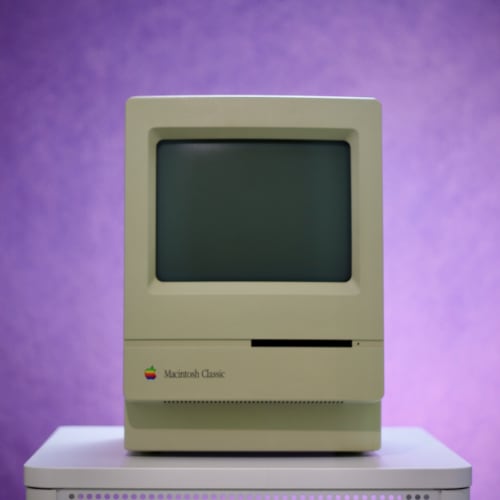Tidelas Tech Co.
Tidelas Tech Co. is a spinoff of Tidelas.com. We're a development agency that builds websites, web applications and mobile apps using a hypermedia approach.
Need a website built? Please get in touch with us using our website below!
Tidelas.com
Tidelas is a website that serves as a tailored handbook for efoil, kiteboard and wing foil enthusiasts. I built this website using Umbraco, HTMX and TailwindCSS, as play host for the community.
I have also built cross-platform companion apps for both iOS and Android using Flutter.
Server Admin 10.6
Are you tired of PaaS startups rehashing old ideas that used to be implemented for free in the open source world? Maybe you just like running your own server(s)? Or, maybe you just miss clicking around Apple's utility applications.
Well you're in luck because we are replicating the late, the great Mac OS X Server Admin application, and we're doing it in classic Mac OS X style with AppKit and Objective-C.
Server Admin - Server administration for what's left of us.
Classic Finder
Everything (mostly) you loved about the original Macintosh Finder, implemented in Objective-C and Cocoa to run on your modern Mac!